SFTP provides file access, transfer, and management tools that resemble FTP through a secure SSH connection. To connect to SFTP, we need two things, 1. Create our SHH Key, and 2. Setup FTP Client.
1. Create our SHH Key
a. Login to your cPanel. Click on SSH Access under Security tab, then click on Manage SSH Keys button.
b. Click on Generate New Key. The default name of the Key is id_rsa. it is highly recommended that you name it to whatever name you like for easy reference.
c. Enter you preferred password for this Key. Take note that you need to remember this password since you will be using this to download the key later and also in the FTP setup.
d. Click on Generate Key button.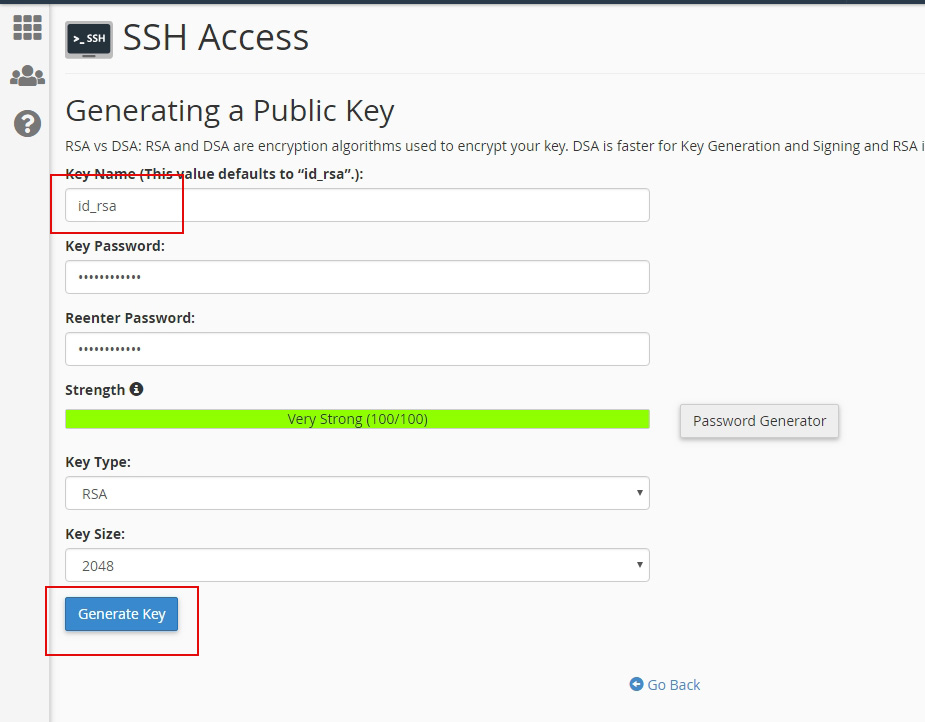
e. After Generating the key, hit Go Back button.
f. Now that you already have the key, you need to Authorize it. Click on Manage link and click on Authorize. Hit Go Back link.
g. Now you are ready to download your Key. Click on View/Download.
Â
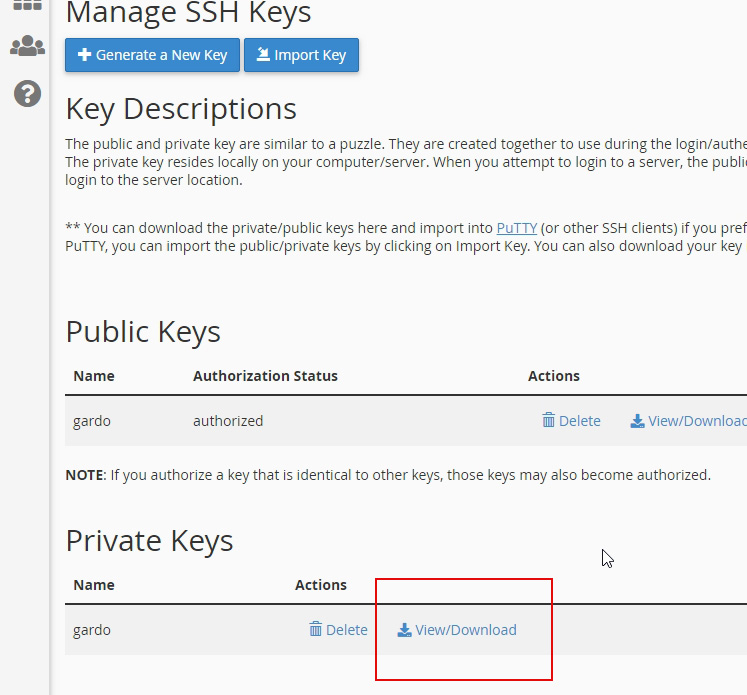
h. The key should be in PPK format. Enter the password you generated in step c. Hit Convert, then Download and save it on your computer.
2. Now you are ready to setup your FTP client.
a. Open your FileZilla, click on Edit, Settings, then SFTP.
b. Click on Add Key and look for the .pkk file that you have downloaded previously. Click Ok.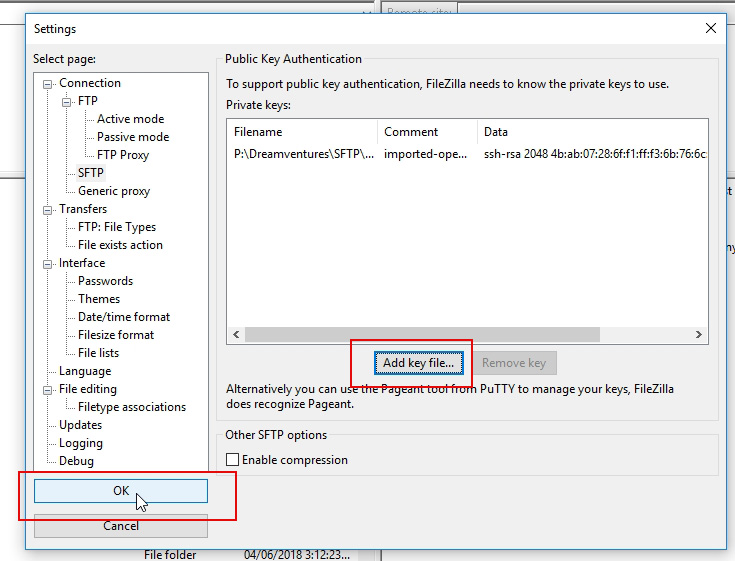
c. Now you are ready to connect. Click on File, Site Manager and find your Site, or create a New Site.Â
d. Under Protocol, select SFTP - SSH File Transfer Protocol, Enter 22 under Port. Enter your FTP Username and Password and hit Connect. 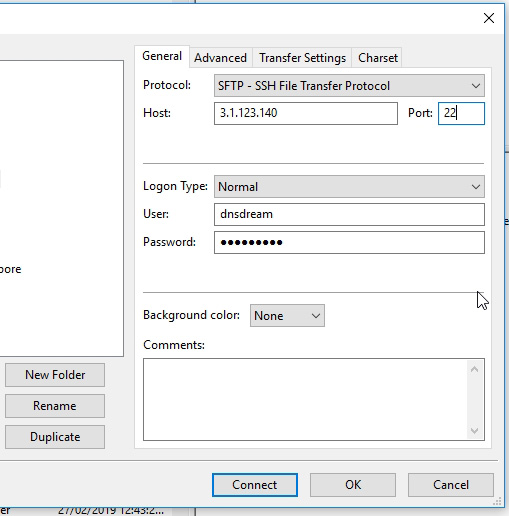
e. Enter your Key Password that you have created in Step 1.

